You deserve more time for you.
Daily Break sends 7-minute micro-break suggestions to the free space in your calendar so you can fit a wellness moment into your workday and still get stuff done.
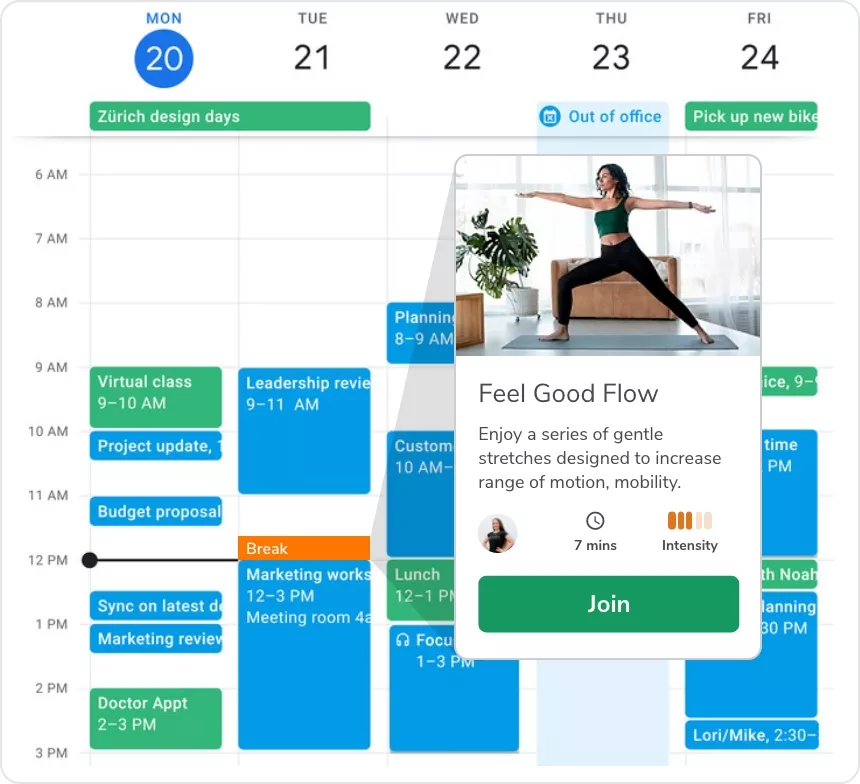
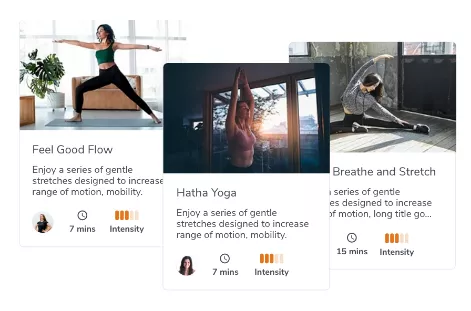
Get reminded to get up and move
You work smarter and feel better when you make time for self-care. But prioritizing your wellness at work is easier said than done. With Daily Break, you’ll get quick reminders to help you show up for yourself and make it happen every day.
Save time on finding breaks to fit your schedule
Take the guesswork out of trying to schedule a break into your workday. Daily Break suggestions are sent straight to the gaps in your calendar — which makes booking breaks fast and effortless.
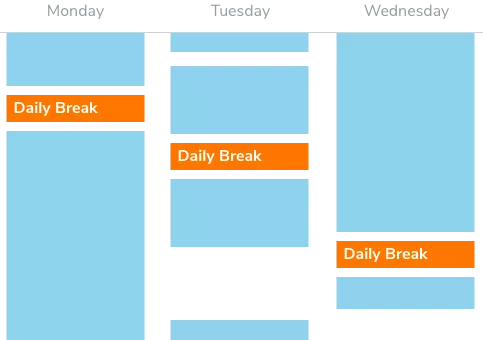

Beat burnout & overwhelm in minutes
Best way to avoid burning out at work? Add in shorter but more frequent breaks throughout your day. Each Daily Break suggestion is between 7 minutes in length (the exact amount of time experts recommend).
How it Works
Link your calendar with Bright Breaks
Choose the breaks you like taking best
Get a Daily Break added to your calendar’s free time
Why People Love Daily Break
Frequently Asked Questions
What is Daily Break and how does it connect with my calendar?
Daily Break sends a short 7-minute break suggestion each day to fit easily into your workday schedule. When you turn Daily Break on, varied break suggestions will be added to the free time periods in your calendar.
How do I turn on Daily Break?
You can manage your Daily Break settings by visiting the Settings tab of your account.

Do I have to integrate my calendar?
No, you can still turn on Daily Break and get a break suggested to your calendar but it won’t be based on your availability. For customers who have the option to integrate their calendar, we recommend doing so, as it helps reduce any potential conflict with existing meetings or other time blocks.
What if I don’t like the Daily Break chosen for me?
Each Daily Break calendar event includes a link to help you choose a break that is a better fit. Click the link, and you’ll be taken to a list of alternative breaks that fit your schedule. We’ve also designed the Daily Break recommendation engine to improve over time — the more you use it, the better Breaks it will suggest!
When you add a Daily Break to my calendar does that mean the break has been booked?
No. Think of Daily Break as a suggestion. Bright Breaks adds these break suggestions into your schedule as a calendar event with a booking link. You’re not obligated to follow through with booking the break and you can easily delete or ignore the event if it doesn’t work for you.
I’m an Outlook user – can I turn off the email I get when a Daily Break is added to my calendar?
Any time a calendar event is created in Outlook an email is sent. Unfortunately, this feature can’t be disabled, but it’s possible to set up a filtering rule to send these events directly to a specific folder.